The sewing machine’s computerization has changed the entire landscape for home sewers and created more embroidery business opportunities.
Computerized sewing machines‘ capabilities come from the monogram software that allows for various styles, designs, and scopes.
Some people misinterpret how monogram software work with some home sewers assuming that the software they are using is only limited to their sewing machine brand.
However, this couldn’t be further from the truth. It is essential to understand that the monogram software accepts files in the same format as your machine. The only challenging part of the installation process is that some software requires that your computer meets some basic requirements such as the processor speed or memory.
It is also essential to consider whether the software you intend to use is for Windows or Mac and compare the requirements with the computer that you have.
Our Top 3 Recommendations – Monogramming Software
“Following are the top three recommended products based on personal experience and customer feedback”
- Embrilliance Essentials, Embroidery Software– (Amazon’s Choice)
- Brother Initial Stitch Embroidery Software – (Runners Up)
- Embrilliance Thumbnailer, Embroidery Software – (Budget Pick)
Top 5 Best Monogramming Software Reviews
After hours of research, testing, and analyzing the features, we put Top Monogramming Software on this website. From my point of view, this way you can choose the best Monogramming Software.
1. Amazing Designs Monogram It – Stand Alone Monogramming Software

As the name suggests, the stand-alone program is uniquely designed with compatibility features that work with a wide variety of embroidery machines. The software comes with editing options that allow the user to design, add embroidery, or even change the colors to suit your design.
This software is best for sewers, whose sole focus is to get the best monogram embroidery. When using the software, all you need to do is add the Monogram IT to get various monograms related to colors, sizes, and scripts.
Several other features make this software one of the best available. This one-of-a-kind monogramming program offers a wide variety of fonts, decorative designs, and frames for the user. You will find those activities such as rotating and changing the embroidery designs and colors are done effortlessly.
There are more than 24 monogram fonts that come with this program, including two applique fonts. You can also create different one-color monograms using advanced features such as rotating, vertical flipping, and advanced color use. With this amazing software, you can sit back and watch as the Monogram sews out with the Draw Bar.
Home sewers also can merge the embroidery designs, needle the needle and thread of their designs, and recommend stabilizers during the entire process. With this program, you can view the saved embroidery design from the browser.
This software works with the following system requirements: Windows XP, Pentium IV 2.0 GHz processor, 1024 x 768 Video Display, 1 GB RAM, and 1 GB available hard drive.
2. Brother ELS Embroidery Lettering Monogramming Software
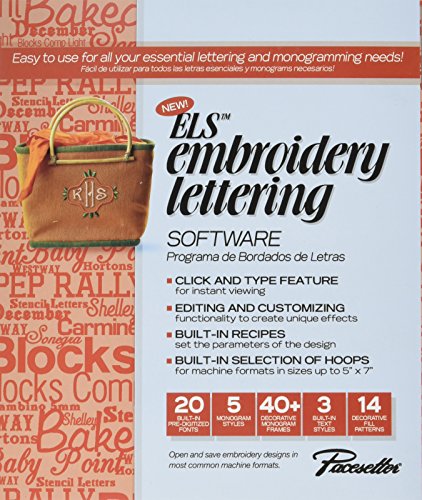
The Brother ELS Embroidery Lettering Monogramming Software is an amazing software that is slowly changing the entire landscape in the embroidery and lettering business. To optimize its usage, this program is compatible with a wide variety of embroidery machines.
This comparability enhances the user experience since home sewers do not have to purchase specific sewing machines to use the Brother ELS Embroidery Lettering Monogram software.
If you are the type of person who either has different embroidery machines or has to create different designs for some customers, this monogram software would be perfect for you; with this program, it is possible to import and export different popular file formats such as exp, xxx, dst, sew, pes, jef, v8, hus, pcs and vp3.
This software streamlines your entire embroidery process since you do not necessarily have to use any extra programs that may inconvenience you by changing the file format. This software already does the bulk of the work for you.
Some of the key computer requirements for this program to run effectively include Windows XP, Windows Vista, or Windows 7. I gigabyte RAM, CD-ROM for installing the software, and internet access to activate the license 1024 x 768 video resolution.
3. Amazing Design Personalize N Stitch lettering
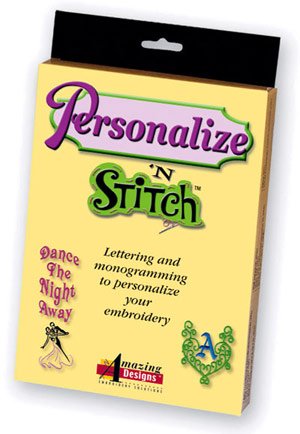
This is one of the monogram software that comes with some of the most versatile features, including creating either single or multiple lettering lines using 90 text fonts. These fonts can be changed to suit the user, such as changing them to block, script, or decorative text.
This software also enables you to create 1, 2, and 3-letter monograms using unique styles that combine traditional and modern contemporary designs using 60 monogram fonts. This program also allows you to merge and pre-digitize specific designs to suit your newly created texts or monogram.
There are various other functions that this software can carry out for home sewers; for example, the home sewer can resize, rotate, and pull compensation to achieve the desired results. The program also enables users to reshape lines into different styles, such as arcs and pennants.
The software is conveniently designed to align multiple texts, slant the monograms, and even italicize the entire outlook. You can choose one of the 12 stitches when creating larger texts, particularly when such texts exceed the required height.
You can also conventionally change the color designs as they will suit your desired taste. The software comes with an inbuilt help application that assists you in mastering how to use the software, the techniques to be used, and how to use different features.
The program is compatible with computers with; Windows® 2000 or XP, 1GB hard disc space, 256 MB RAM, a CD-ROM drive to install the software, and a 1024 x 768 Video Display.
Are You Looking For Monogramming Software? Here’s What You Need to Consider
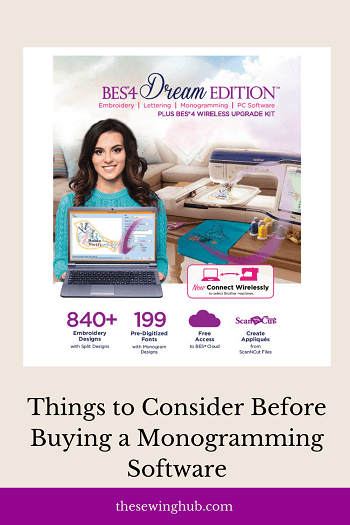 People who do embroidery as a hobby may not essentially require monogramming software.
People who do embroidery as a hobby may not essentially require monogramming software.
However, professionals are the ones who are not often satisfied with what their monogramming machine comes with in terms of software.
Usually, these software applications are the ones that are inbuilt into the machine and have ordinary designs.
These designs may sometimes be out of fashion and not according to current trends in the market.
However, using digitizing or monogramming software, you can achieve many things in terms of embroidery. These designs and patterns are capable of helping you design unique clothes for your customers.
Some people who stay at home and do it as a hobby tend to purchase these software applications to make a difference with their embroidery designs. Choosing a software application or monogramming software can often be difficult for people.
This is because there are hundreds of thousands of companies that program monogramming software applications. To be able to choose the best one would be a hectic task for so many people. However, we are trying to make things easier for you by telling you what you would have to look for in monogramming software before purchasing it.
Compatibility
This is the first thing that you ought to look for in a monogramming software application. The software application would essentially have to be compatible with your machine.
In case you purchase software that is not compatible, you would end up wasting money. So, always ensure compatibility before you purchase the monogramming software.
Requirements
You have monogramming software applications that allowed for scanned images to be used. Some of them have the option where an image can be downloaded and used, and others allow you to design your own.
In all cases, it is up to the person to decide which type of monogramming software would fit their requirements. Always check if your requirements match what is offered by the software developer.
Say No to Pirated Software
Purchasing a pirated version of software means that you do not have certain features as these:
- No refund
- No Updates
- No Patches
- No Upgrades
- No Customer Service
- No Technical Support
To avoid these headaches, you would be better off paying for the original version and using it on your machine. It would help you in the long run to make the best use of the monogramming software.
User Friendliness and Customer Support
You should always find out how user-friendly the monogramming software is. Essentially, it should be able to help you create, download, and use designs without requiring too much expertise on computers.
The customer support and technical support that you have for the software application are equally important too. Having someone guide you at any time of the day is important. In case you run into trouble with the software application, you can call a number to have your issues resolved.
Read Reviews
It is always a good idea to select a renowned software manufacturer. This way you can be assured that the product that they sell would be the best. To ensure this, you can always choose to read testimonials from people who have already used the specific software.
By reading reviews, you understand how good the application is and tell you what you can achieve by purchasing it. Once you can take care of these basics, you would be all set to purchase your new monogramming software application.
Also, remember that monogramming software is not too fancy or costly. Ensure that you stick within your budget and get the best value for your spending.
Final Words
You find that when purchasing an embroidery machine, most of these machines come with various embroidery designs and lettering fonts meant to assist you in mastering the embroidery methodology. With time, most home sewers find themselves requiring additional designs.
This is why there is a need to acquire embroidery software to add to what you already have. If your embroidery machine came with inbuilt tutorials, you could use these tutorials to further your knowledge and expertise.
You can also utilize the internet and research the best professional designs that you are capable of creating.
Here, you will learn that you have unlimited options to choose from. YouTube is one of the platforms online where you can add your skillset in embroidery.